Heads up - Internet Explorer is no longer supported
Your browser is outdated, meaning it's incompatible with our website and exposes your computer to security risks. For a better, safer experience, please use a different browser or upgrade here.
As long as there is enough space in the internal memory of your navigation device, MyDrive Connect installs your map in that memory. If there is not enough space in the internal memory, MyDrive Connect lets you create free space in the internal memory or use a memory card installed in your device.
To check which type of SD card or microSD card that your device is compatible with, see: Compatible memory cards for map installation
To install your map on a memory card, do the following:
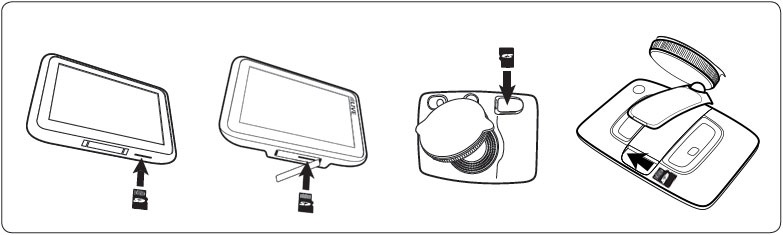
Note : You cannot use a card reader to install your map.
This video shows some of the places where the memory card slot can be found on your navigation device. See also: Compatible memory cards for map installation.