Heads up - Internet Explorer is no longer supported
Your browser is outdated, meaning it's incompatible with our website and exposes your computer to security risks. For a better, safer experience, please use a different browser or upgrade here.
If you get this error message the first time you’re using your new Wi-Fi device, it can be resolved with a reset. See: How do I perform a factory reset on my device?
Otherwise, you need to check that your device has a proper connection to a Wi-Fi network.
To connect to a Wi-Fi network, switch on your device and do the following:
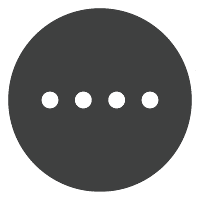 .
.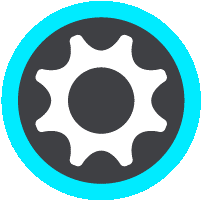 , then Wi-Fi .
, then Wi-Fi .This video shows what to do if you see the message “Oops, we are having trouble accessing TomTom services” or “Oops, something went wrong” on your GO Wi-Fi® device. To install MyDrive Connect, you can find the download and more information here.